ZFS Support¶
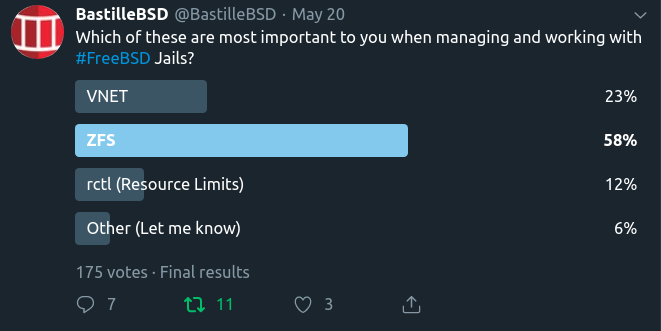
Bastille 0.4 added initial support for ZFS. bastille bootstrap and bastille create will generate ZFS volumes based on settings found in the bastille.conf. This section outlines how to enable and configure Bastille for ZFS.
Two values are required for Bastille to use ZFS. The default values in the bastille.conf are empty. Populate these two to enable ZFS.
## ZFS options
bastille_zfs_enable="" ## default: ""
bastille_zfs_zpool="" ## default: ""
bastille_zfs_prefix="bastille" ## default: "${bastille_zfs_zpool}/bastille"
bastille_prefix="/bastille" ## default: "/usr/local/bastille". ${bastille_zfs_prefix} gets mounted here
bastille_zfs_options="-o compress=lz4 -o atime=off" ## default: "-o compress=lz4 -o atime=off"
Example
ishmael ~ # sysrc -f /usr/local/etc/bastille/bastille.conf bastille_zfs_enable=YES
ishmael ~ # sysrc -f /usr/local/etc/bastille/bastille.conf bastille_zfs_zpool=ZPOOL_NAME
Replace ZPOOL_NAME with the zpool you want Bastille to use. Tip: zpool list and zpool status will help.
If you get ‘no pools available’ you are likely not using ZFS and can safely ignore these settings.